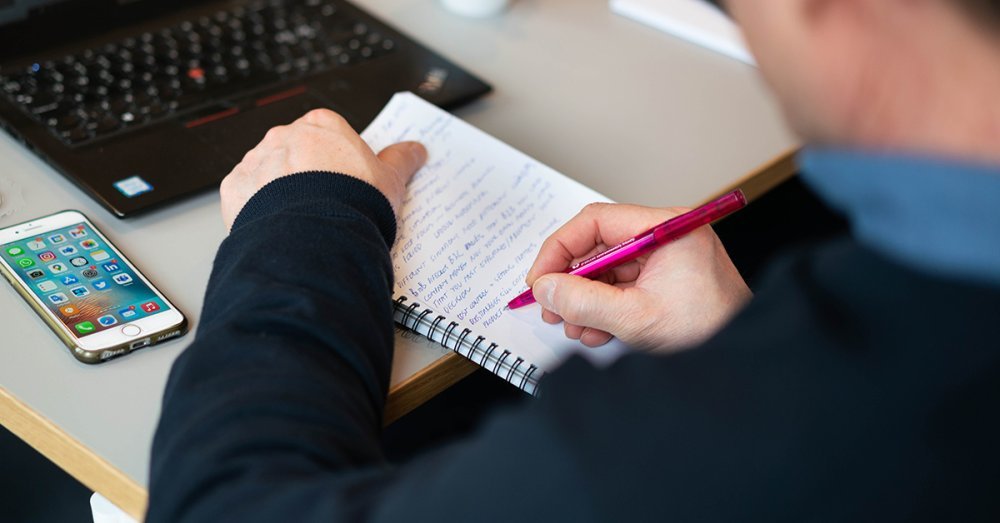Aalto EE Customer ID
The key to Aalto EE's Service Portal and learning services
Published December 10, 2024. Updated February 12, 2025.
Aalto EE's new Customer ID is used to register for programs, track your progress and achievements, and access the online learning environment.
After registering for Aalto EE's Customer ID, participants can manage their contact information and view their studies in Aalto EE's Service Portal.
In 2025, Aalto EE will implement the Customer ID in all open enrollment programs. The adoption of the Customer ID simplifies the purchase of programs in the online store and improves participant data security.
For the Buyer
- Add the program to the shopping cart.
- Complete the contact and billing information of the purchasing contact person.
- Complete the participant's email address in the product information.
After confirming the order, Aalto EE will send the buyer an order summary and confirmation.
Aalto EE will send the participant an email invitation to register for the program.
For the Participant
After confirming the order, Aalto EE will send the participant an email invitation to the program from serviceportal@aaltoee.fi. If the invitation email is not visible in the inbox, we recommend checking the spam folder as well. The participant's invitation email contains a link to register as a participant. The participant must register a new Customer ID or sign in with an existing Customer ID. Participation in the program is recorded only when the registration for the program is completed with the Customer ID. During the creation of a new Customer ID, the participant is asked to verify their identity using a Finnish mobile certificate or bank credentials.
Registration
- Click the link in the invitation email you received. Our services are located at aaltoee-prod.eu.auth0.com and serviceportal.aaltoee.fi.
- Use the Register tab.
- Type in email address.
- Create and type in your personal password.
- Read and accept the Terms of Service.
- Click the Register button.
- Verify ownership of your email address.
- Verify your identity with Finnish Bank ID or Mobile ID.
You can skip this step if you don't have access to these methods, and contact Aalto EE for another verification method. - Fill out the customer profile.
- Accept the invitation to the program.
Sign in with an Existing Customer ID
- Click the link in the invitation email you received: our services are located at aaltoee-prod.eu.auth0.com and serviceportal.aaltoee.fi. Use the Register tab.
- Type in email address and password to sign in.
- Click the Sign in button.
- Accept the invitation to the program.
Why is Aalto EE making these changes to the purchase–registration process?
Many customer roles – assistants, managers, HR and procurement staff – acquire programs for others rather than themselves. They typically do not have access to or the right to personal information needed to register another person as a participant. The new purchase–registration process separates purchasing from registration, which both simplifies purchasing and improves participant data security.
Aalto EE must verify and identify its participants. As part of Aalto University, Aalto EE maintains a study register for up to 50 years and issues diplomas and certificates. Additionally, program achievements can be stackable or reusable in other programs, so Aalto EE must reliably re-identify participants even after a long time.
The participant must verify their identity
Creating a new Aalto EE Customer ID involves identity verification. This can be done via self-service using Finnish bank credentials or a mobile certificate. Alternatively, the participant can identify themselves in person to Aalto EE staff. Additionally, Aalto EE will soon enable self-service identity verification using a mobile app and a NFC-enabled passport.
Participants can skip identity verification during the Customer ID creation phase and do it later through their profile or in person to Aalto EE staff. However, some functionalities of Aalto EE's Service Portal are only available to those who have verified their identity. In certain programs, Aalto EE cannot issue a diploma or certificate to a participant whose identity has not been verified.
Using the Service Portal
- Service address: serviceportal.aaltoee.fi
- Terms of Use and Privacy Notice
The Service Portal provides registered users with a digital, verified identity (Aalto EE Customer ID) and access to Aalto EE services such as the Canvas online learning environment, the Alex service, and the Aalto EE Key access management application. For participants, it provides access to their learning services (i.e., programs, courses, programs, competency tests) and learning information.
For participants, the portal offers the following services:
- Registration to Aalto EE's Service Portal, i.e., creating a Customer ID
- User profile: Includes applicable contact information and details.
- Marketing consent communication
- Email address verification: You can verify ownership of one primary and several secondary email addresses.
- Self-service identity verification.
- Your studies:
- Upcoming, current, and completed/failed learning services
- Upcoming, current, and completed/failed learning service modules
- Achievements based on study information (completed and failed learning services)
Using the Customer ID for login
The Customer ID can be used to log in to:
- Aalto EE's Service Portal,
- Aalto Learning Experience, Alex;
- Aalto EE's Canvas e-learning environment, and
- Aalto EE Key access management application.
Canvas Learning Environment
If the program information states that it is conducted in the Canvas e-learning environment, log in to Canvas with the Customer ID using the "Log in with Aalto EE Customer ID" button. Canvas simultaneously supports login with the previous service-specific username and password, but note that your Customer ID will not work by entering it on the login page. A link to the Canvas learning environment is also available on your "My Studies" page in the Service Portal.
- Direct link to the service: https://canvas.aaltoee.fi
- You can see the Acceptable Use Policy, Cookie Policy and Privacy Policy on the login page.
Aalto Learning Experience, Alex
If the program information states that it is conducted in the Alex service, log in to Alex with the Customer ID. In the Alex service, the Customer ID is the only login option.
- Direct link to the service: https://www.alex.fi
- You can view the Terms of Use and Privacy Notice both during registration and in the footer of every content page, including the front page.
Access rights are redeemed with a Redemption Code, which you will receive by email after registering as a participant. Free programs do not require a Redemption Code. You can register for these programs once you have logged in to Alex with the Customer ID.
Aalto EE Key
If your program uses an access management application, you will receive setup and usage instructions from your program team.